Microsoft has made a major feature upgrade to its premium artificial intelligence chatbot Copilot Pro, giving users access to the AI features of the 365 web app without requiring an additional subscription
Previously, a Microsoft 365 subscription and a Copilot Pro subscription were required to access Copilot's AI features in tools such as Word, Excel, and Powerpoint
This subscription does not allow full access to Copilot in the actual Microsoft 365 apps, but it does allow web app versions of Microsoft's leading productivity tools, such as converting a Word document into a PowerPoint presentation functionality
Microsoft is also offering the first month free to new users who sign up for Copilot Pro for the first time This seems to be in response to Google offering 3 months of Gemini Advanced for free
Competition is heating up in the premium conversational AI space, with Google, OpenAI, Anthropic, and even Perplexity offering paid plans In order to stand out, companies are being forced to be more creative, including features and value-added features
Copilot is built on the same technology as OpenAI's ChatGPT, so it competes with the platform's early adopters and brand loyalty Its biggest differentiator is its integration with the 365 office suite
In addition to providing access to web apps, Microsoft has introduced GPT Builder and GPTs for Copilot Pro This is a custom chatbot feature that has been included in ChatGPT since last year, but unlike ChatGPT's free users, users on the Pro plan can try out the GPTs they share
It's hard to understand how great the Copilot feature in Microsoft's office products is until you try it out; it allows you to complete tasks in a fraction of the time it would take to complete them without AI, which is a huge productivity boost
For example, the content of a PowerPoint presentation can be laid out in Word, and with a simple prompt, that document can be converted into a complete, interactive presentation
Word is also great when it comes to data retrieval and analysis If you need to find information from a large number of reports, you can ask Copilot to find that information, examine trends related to that information, add it to a spreadsheet, and create a graph

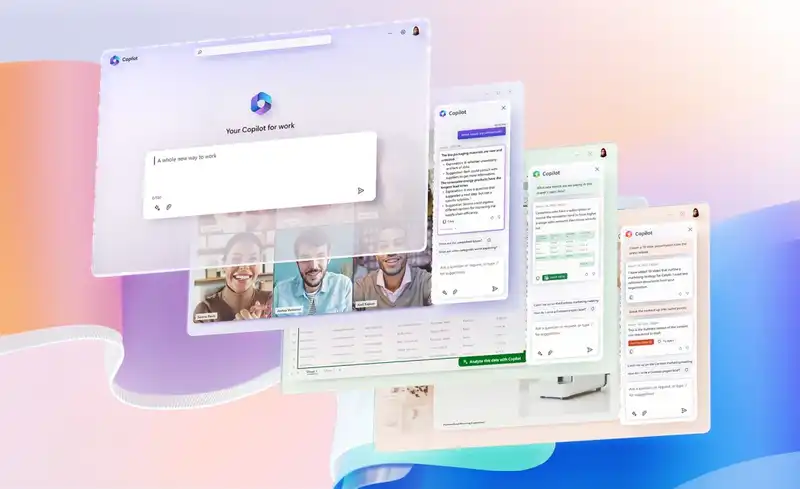








Comments