In addition to the iMac 2021, Apple unveiled an all-new Magic Keyboard with Touch ID at its Spring Loaded event For the time being, the new Magic Keyboard is only available on the new iMac, but has now been confirmed to be compatible with all M1 Mac machines
The new Magic Keyboard utilizes Apple's fingerprint recognition technology, allowing users to unlock their macOS machines without a password
The news of wider compatibility with macOS comes from Rene Ritchie, who confirmed this information on Twitter This means that you will be able to get a lot more functionality out of the new keyboard with built-in biometrics when used with the 13-inch MacBook Air, MacBook Pro, and Mac mini M1
Intel-based MacBooks and other Bluetooth devices can also be used with the Magic Keyboard as long as they do not use Touch ID The reason for this is that Touch ID works with the Secure Enclave feature in the Apple M1 chip
The new keyboard is available in three versions: a standard version with Touch ID, a version without Touch ID, and an enhanced version boasting Touch ID with a numeric keypad
Topping the list of changes, of course, is the addition of Touch ID, which for some time has been the stuff of top-of-the-line iPhones and older MacBook Pros The introduction of Touch ID on desktop Macs improves security and allows users to securely access their Mac machines by simply holding up their finger
This is not the first time Apple has rolled out accessories specifically for the iMac
The iMac Pro was launched in 2017 along with space gray variations of the Magic Mouse, Keyboard, and Trackpad
Overall, this is good news for those who want to use the new keyboard while still using the latest M1 Mac; the MacBook Pro and MacBook Air have the Magic Keyboard scissor key mechanism, but with an external monitor, mouse and keyboard For those who want to use it, the availability of the new standalone Magic Keyboard will be a great benefit
Update: Speaking of ID, Apple's Digital ID feature has been delayed
More: iOS 145 Release Date, Beta 8, and All New Features for iPhone [21]

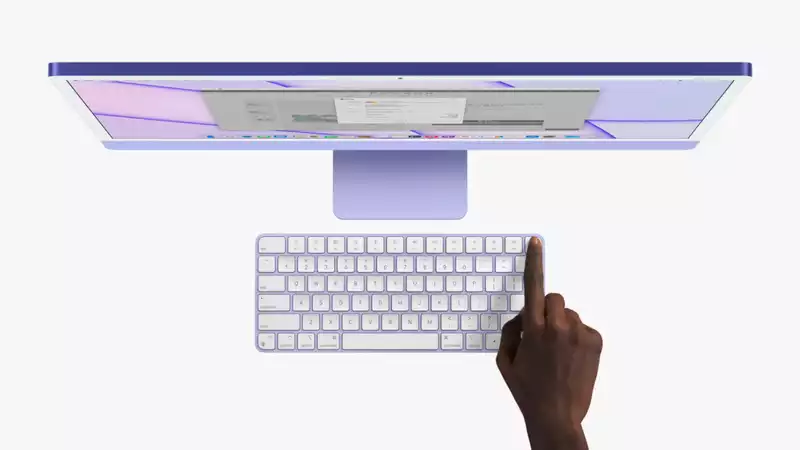








Comments