Starting this week, several notable new features will be added to Android TV And one of the best streaming devices will be included in Chromecast with Google TV
The change we like best is the addition of the Recommended Tuner (previously located in the "Content Preferences" section of the Chromecast with Google TV's "Settings" window) to the "Discover" tab This move is a welcome change, as this feature should not have been buried so deeply to begin with
Once you see this setting, you have the chance to tap on the left (like this) or right (more like this) to tell Android TV what you like This is a very Tinder-like feature that will prevent Android TV from throwing unwanted recommendations at you When you're done, the "Discover" tab should update to match what you've told it about yourself This may stop you from getting HGTV recommendations that you didn't ask for
Next, Android TV is adjusting where and how it uses the Watch List Now, long-pressing an item on the "Discover" tab (or clicking the Watchlist button on a show or movie detail page) will provide the ability to save it to the Watchlist queue This Watchlist is located on the "Discover" tab Watchlists can be edited from a cell phone or laptop using the Google TV mobile app or Google Search
Android TV also finally displays trailers on show and movie detail pages However, they will play automatically unless you turn them off (go to Settings > Device Settings > Home Screen and turn off "Enable Video Previews")
These features will be available on Android TV sets and devices such as the onn Android TV UHD

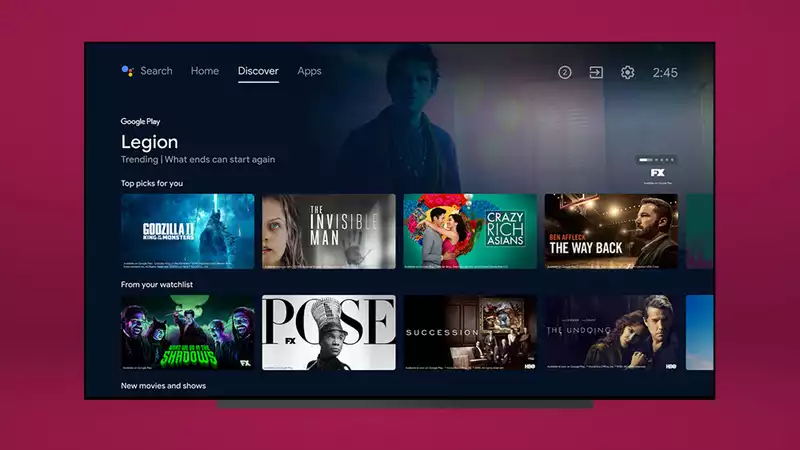








Comments