Easy way to recover deleted master boot records updated April 3 [A new strain of coronavirus is trying to kill your computer
Of course, this is not a real biological coronavirus According to SonicWall researchers who posted the report on Tuesday (March 31), this is malware that borrows the name of the coronavirus and the filename COVID-19exe to scare victims, amuse its creators, and possibly generate publicity
This digital coronavirus is transmitted via malicious web downloads, email attachments, or fake application updates Once infected with this digital corona virus, the Windows PC will go through several steps before rebooting to a gray screen displaying the words "Your computer has been trashed" followed by a pop-up with an image of the actual corona virus
The Master Boot Record (MBR), the section of the hard drive that tells the computer's hardware how to boot, is erased and the computer is essentially stuck on the gray screen
Don't panic yet; the data on the C drive and other Windows partitions may still be intact However, you will need to use special tools to restore the MBR and get rid of the malware
Our sister site Laptop Mag explains how to repair the MBR; you will need to use Microsoft's own Windows installation media and boot the machine to the rescue configuration
If you do not have a Windows installation disc or flash drive on hand, you will need another working PC to download and create the media
After fixing the MBR, you will need to scan and clean the C drive with a bootable "rescue disk" antivirus software before returning to normal operations Failure to do so could set off a time bomb placed on the hard drive by the Corona virus malware
Norton, Sophos, and Trend Micro still offer updated rescue disk downloads Again, you will need a separate PC to download the software and put it on a flash drive or optical disk
UPDATE: avast researchers have looked at the source code of the "Corona Virus" malware and discovered that the developers have incorporated a failsafe mechanism to easily restore the original MBR
The malware creates a backup before erasing the original MBR and accesses the backup through this keyboard action
However, once the PC is successfully booted, the malware on the hard drive must be removed
This can be done with regular antivirus software, but you will also need to find the folder "COVID-19" on your Windows primary drive (C drive for most people) and delete it
Meanwhile, Bleeping Computer has discovered a variant of the same malware, this time called "RedMist," which displays a picture of a squid from "Sponge Bob" instead of the Coronavirus; like the "Coronavirus" malware, this malware also requires the startup " Ctrl" + "Alt" + "Esc" at startup
The only way to prevent this malware from infecting your PC in the first place is to detect and stop it with the best antivirus program before it infects your PC; according to VirusTotal's latest snapshot, most major antivirus signature detection engines, already detect this malware
As always, do not open email attachments before your antivirus software scans them Don't click on random links that appear in social media, emails, text messages, or chat messages The bad guys are out to get you

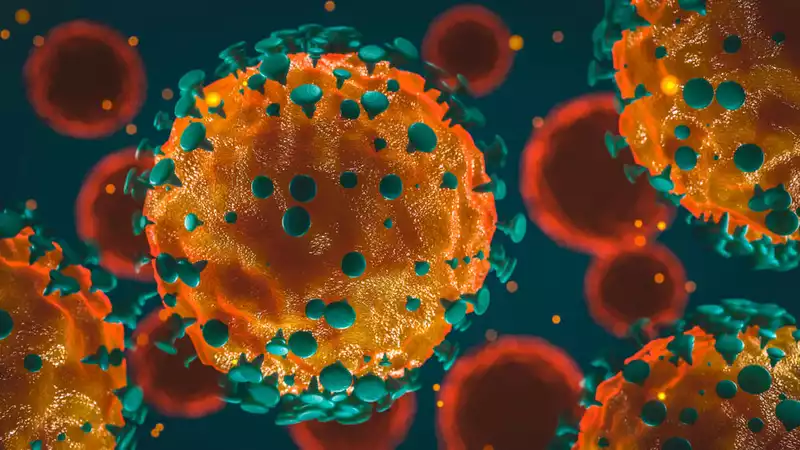








Comments